
2 more simple but powerful email automations
A few weeks back, I shared some insights into how you can use automated email sequences to nurture your coworking leads.
I received a lot of positive feedback about that information. So, I thought I’d share two more simple but incredibly beneficial ways in which you can use automated emails:
- Soliciting reviews
- Enhancing your new members’ experience
Let’s dive in.
Using Emails to Solicit Reviews
Reviews, specifically on Google My Business, are valuable to your coworking business for a few big reasons. Most notably:
- The vast majority of people do their own independent research before ever getting in touch with a coworking space. Social proof lends credibility to your space by showing real-world examples of the benefits it provides to other professionals and allows your prospective members to self-qualify before they ever contact you or book a tour.
- GMB reviews help enhance your website’s local SEO. This means that the more positive reviews you have, the more likely it is that your page will be displayed when people search for coworking spaces in your area.
- Responding to your GMB reviews shows how much you value customer feedback and that you’re engaged with the people who use your space.
But, since it can be time-consuming, asking for reviews can easily fall to the bottom of your to-do list.
There’s a simple fix, though: creating email automations that solicit them on autopilot.
Here’s how to do it.
Step 1: Take a look at the types of reviews that would be valuable to your space
Think about your service offerings. This likely includes your private offices, dedicated desks, and hot desk memberships. It also extends to your meeting spaces and virtual mail services as well as any event spaces you might offer.
Each of these provides a valuable opportunity for review solicitation.
Step 2: Develop review solicitation emails for each
For each of these services, write up a concise email asking for feedback.
For ongoing memberships, this could be something along the lines of:
“Hi [Name],
You’ve had your [membership tier] at our space for three months now and we were wondering if you’d be willing to take some time to share your experience on our Google My Business page. Your feedback helps us to consistently improve our services. It also helps us spread the word about our space. If you’ve got a moment to spare, we’d greatly appreciate if you could share your thoughts here: [include link to your GMB review].”
Similarly, you can do the same for people who book meeting rooms or host events at your space. Your email could look like this:
“Hi [Name],
“Thanks so much for hosting your meeting/event at our space. We hope you enjoyed your time here! With your meeting/event now complete, we were wondering if you’d be willing to take some time to share your experience on our Google My Business page. Your feedback helps us to consistently improve our services. It also makes it easier for us to help other professionals host successful meetings/events in [your city]. If you’ve got a moment to spare, we’d greatly appreciate if you could share your thoughts here: [include link to your GMB review].”
Step 3: Automate your emails in your CRM
The how-to of this step will vary based on your CRM or email marketing server. However, there are a few universal things you’ll want to do:
- For ongoing memberships, set up an automation that sends a follow-up email to any closed leads after a predetermined period of time. I’d recommend three months to ensure they’ve had time to settle in. If you’ve created custom emails for each service tier, be sure that your emails align with the appropriate memberships. For meetings and events, I’d recommend automating these emails to go out to any closed leads within 48 hours of their booking.
- Ensure that your automations are set up so that, once someone has provided a review, they don’t receive the same email twice.
You can also consider creating an automation for quarterly or semi-annual member satisfaction surveys to gain insights you can use to consistently optimize your member experience.
Using Email Automations to Onboard New Members
What’s your current member onboarding process? How do you ensure your new members feel welcome and that they have all the information they need to get started?
If this is currently done manually, a simple email automation will save you or your community manager(s) a ton of time.
This is an incredibly simple process.
Create an email expressing how excited you are to have the new member joining your space. Within that email, include all of the essential details your member will need, including (but not limited to):
- Wifi instructions
- Building access
- Any technology or apps your space uses
- Amenities access
- Booking system instructions for meeting/conference rooms etc.
- Instructions for printers and scanners
- Hours of operation
- “House rules”
- Nearby restaurants and coffee shops
- Parking instructions
- Transit information
Then, set it up in your CRM or email marketing server so that, as soon as that lead is closed, they receive a welcome package.
The more processes you can automate, the more streamlined operations will be and the more time you’ll have to focus on what matters most: running an incredible coworking space.
Automated email sequences are a great place to start.
If you're interested in putting the power of content marketing to work for your coworking space, contact us today for a free consultation.

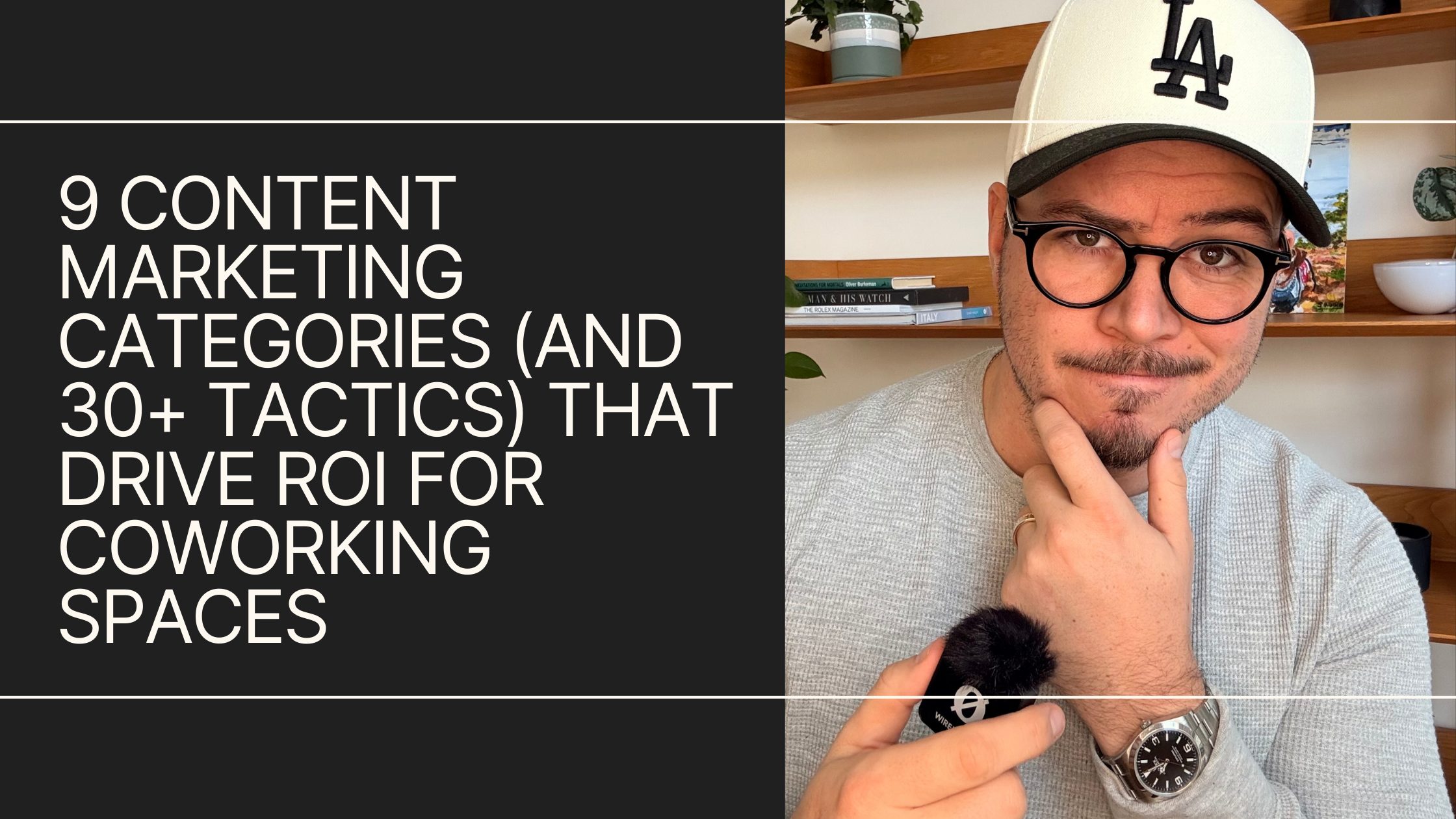

%20featured%20(3).png)